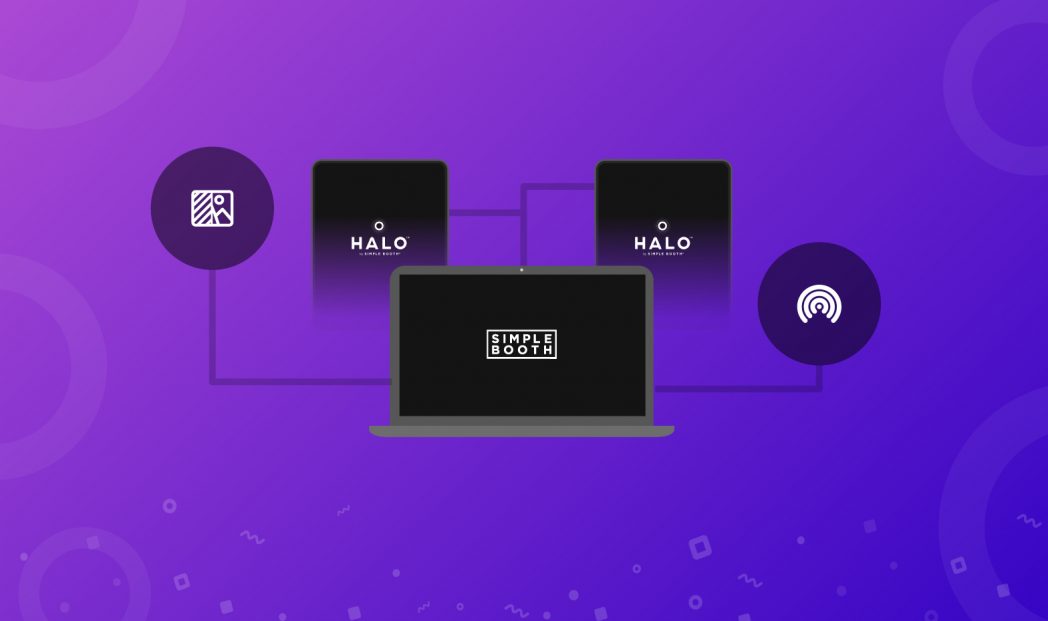Simple Booth is always getting better, and this spring is no exception. We have five exciting new features and enhancements to announce for our 2025 Spring Launch:
- Background Blur filter for beautiful, polished portraits 🤩
- AirDrop Sharing for faster, private, hassle-free photo delivery 🛜
- Device Management for real-time monitoring and remote control of your iPad photo booths 📱
- Fast Image Previews which appear up to 12x faster than before 🐇
- Marketing Image Library with 100+ professional images to help you promote your photo booth 🚀
These powerful improvements to the Simple Booth HALO® platform are designed to make your job easier and your results even more incredible.
You can catch all the details in our Spring Launch 2025 Video Announcement, hosted by Simple Booth CEO, Mark Hennings:
Now, let’s break down what these updates mean for you—and how they’ll help make your photo experiences even more impactful.
Background Blur: Bring Subjects into Focus
At the end of 2024, we asked our customers a simple question: What do you need most from your photo booth setup?
The number one request was surprisingly simple: better image quality.
That’s why we’re so excited to introduce Background Blur, a new image filter designed to keep your subjects sharp while softly blurring the background—creating a beautiful bokeh effect for polished, professional portraits in any setting.
Available on Core plans and up, Background Blur lives right in the Photo Design panel and can be turned on as an editing tool. It’s perfect for:
- Professional headshots that look polished and high-end
- Glamorous portraits with a clean, elevated aesthetic
- Busy environments like conferences, trade shows, restaurants, or activations where there’s a lot happening in the background
Once enabled, you can choose to keep it always on, turn it off, or set it to “auto” mode, which intelligently applies the effect to makes subjects look beautiful in different scenarios.
Traditionally, this kind of premium look could only be achieved with DSLR or mirrorless cameras—but now, you can get a similar result straight from the Simple Booth HALO app. No additional equipment required.

Plus, Background Blur works seamlessly with the Glam effect, color filters, and other editing tools to help your photos stand out even more.
As a result, Simple Booth HALO delivers the best photos of any iPad photo booth app with sharper subjects, cleaner compositions, and images your guests will love to share.
(Note: Background blur is not supported by video or Rebound formats at this time.)
Let’s Talk
Our photo booth experts are ready to help.
Speaking of the guest experience: Image previews in the app now appear up to 12x faster, thanks to optimizations to our rendering algorithms.
Photos and GIFs with filters, frames, stickers, drawings, and digital props process quicker than ever—helping you deliver beautiful, share-worthy moments without the wait.
AirDrop Sharing: Fast, Seamless, and Reliable
AirDrop Sharing helps guests can receive their photo instantly—no typing in emails, phone numbers, or filling out forms required.
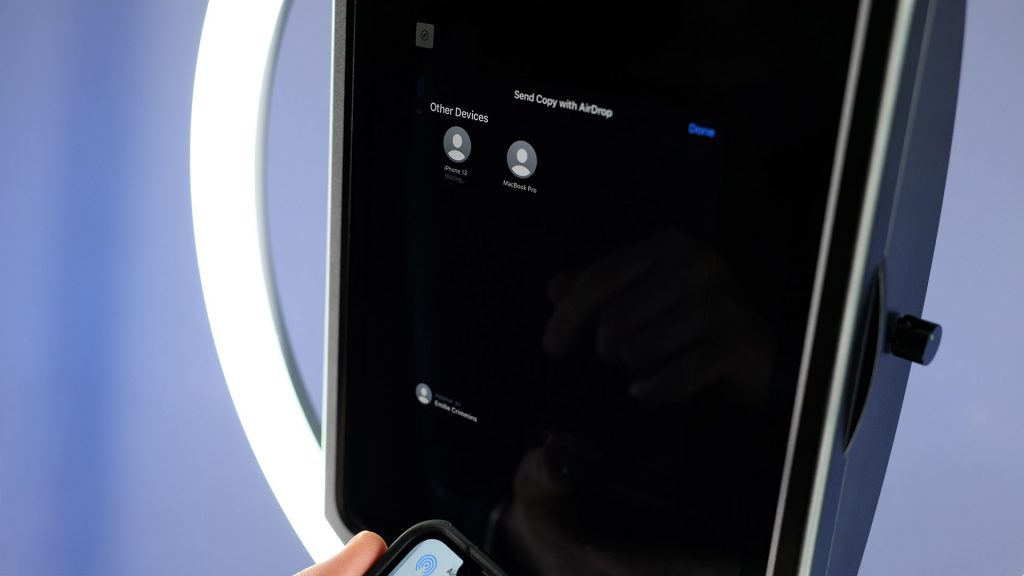
Available on all plans from Lite to Select, AirDrop is a convenient way to:
- Keep lines moving at busy events
- Reduce friction for participants
- Deliver photos faster than ever
- Put privacy first (no contact information required!)
We’re also adding AirDrop sharing for Simple Booth Classic app users. 🥳
(Note: AirDrop supports sending photos to iPhones only.)
If guests aren’t familiar with AirDrop, no worries—we’ve built clear, easy-to-follow instructions right into the user interface to keep the process smooth.
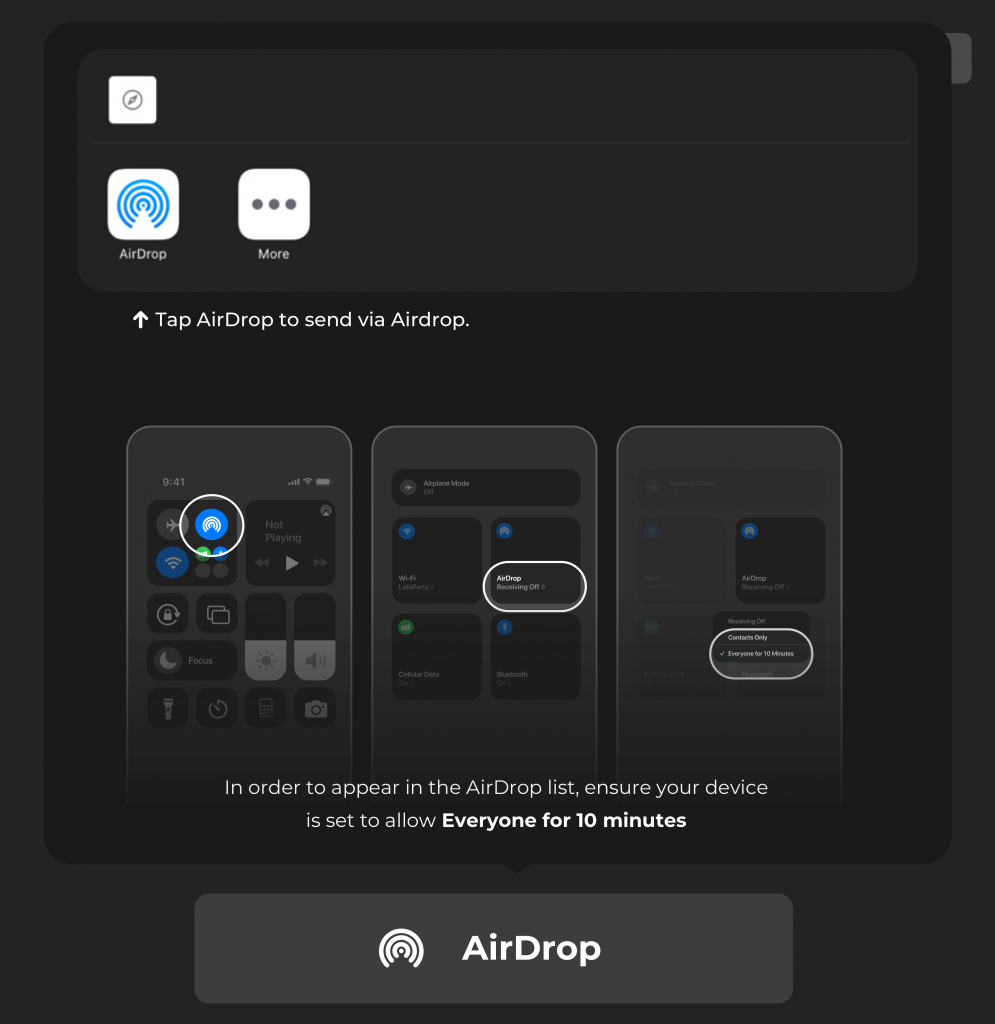
Like QR code sharing, AirDrop doesn’t require any personally identifiable information from guests. It can also work even when the booth is offline and has no access to the internet.
In a world of rising media costs and unpredictable supply chains, having another fast, reliable, no-contact sharing option gives you more flexibility to make sure your events run smoothly and reliable for a top-notch guest experience.
Now, let’s talk about the biggest update of all.
Device Management: Real-Time Control
Managing your booths remotely just got a serious upgrade.
The all-new Devices page on the Simple Booth dashboard is the first step toward a completely new dashboard experience that will roll out over the coming weeks
It’s built with photo booth operators in mind—giving you detailed oversight and responsive controls from anywhere.
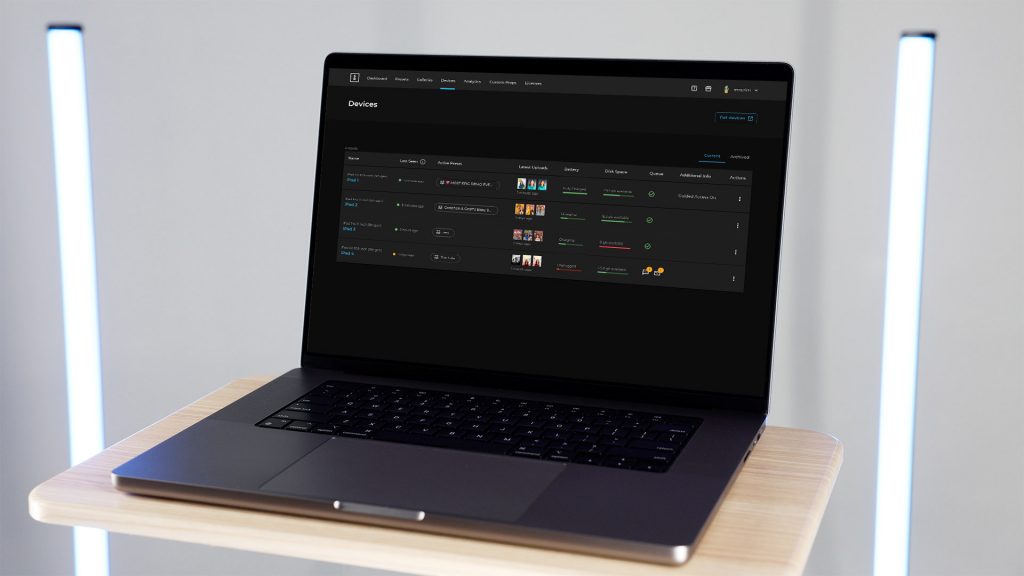
Here are a few of the amazing new things you can do:
- Monitor all of your iPad booths in real time
- Verify which preset is running on each device
- Preview latest uploads to ensure content quality
- Track critical stats like battery level, available disk space, and upload queue status
- See Guided Access status to avoid interruptions during events
- Switch presets remotely—no need to be on site
- Rename your devices to stay organized
The idea is that you can discover problems early and fix them before they compound to keep everything running smoothly.
This is true remote photo booth management—perfect for operators who juggle multiple events, teams, or locations.
Need to change an event preset at the last minute? Want to check how the booth is performing mid-activation? It’s all just a click away. No more calls to staff or racing across town.
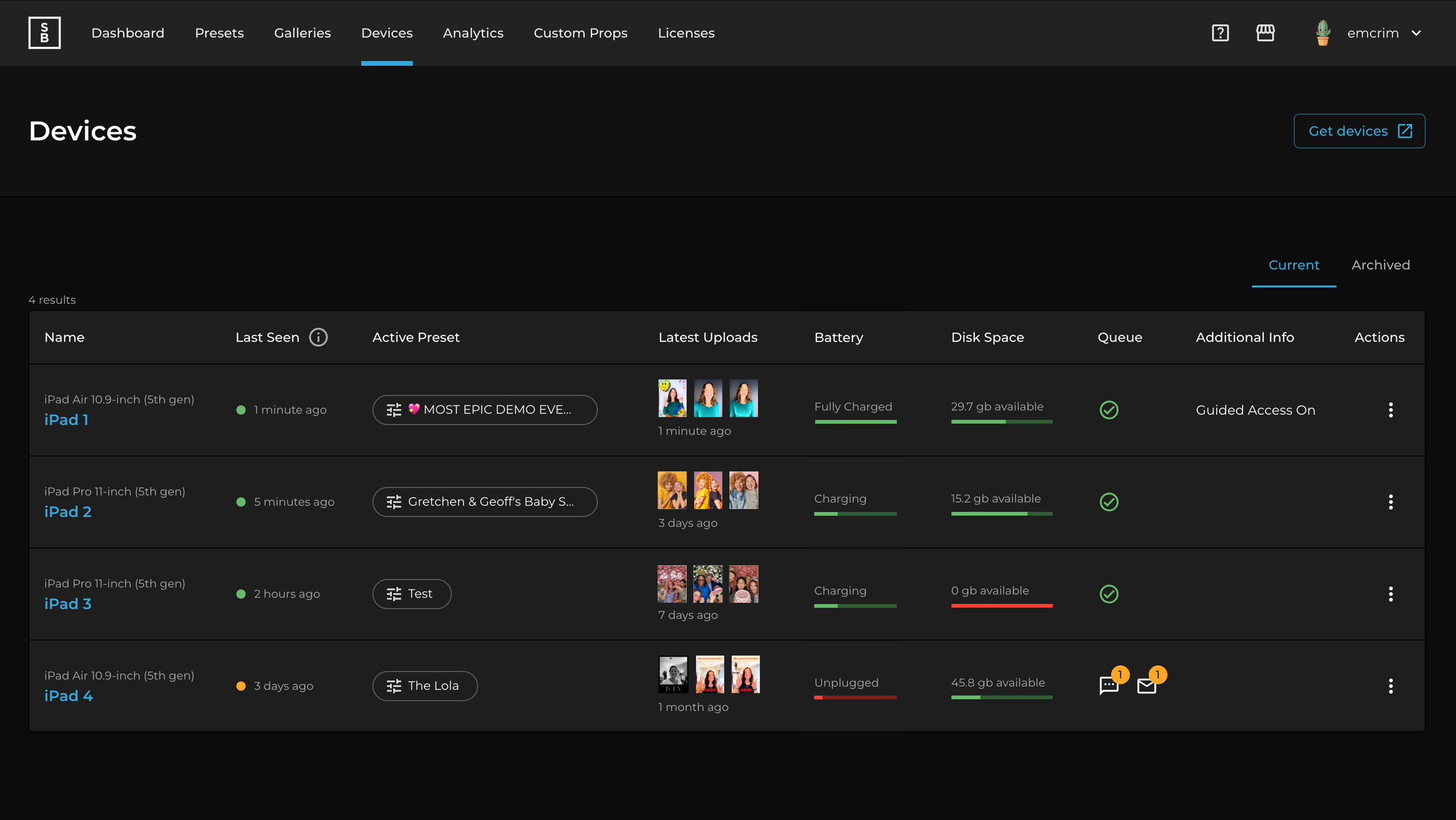
And this isn’t just a one-time upgrade.
We’ll be adding more device management features and rolling out revamped dashboard pages in the modern new style in the weeks ahead—making it easier and more intuitive to manage every part of your photo booth experience, from setup to wrap-up.
And while these tools make it easier to manage your photo booths behind the scenes, we also want to make it easier to market your photo booth.
Free Marketing Images Library
Great photo experiences deserve to be seen—and whether you’re running a business, planning an event, or simply sharing the fun, having the right visuals makes it easier to tell your story.
That’s why we’re releasing a Free Marketing Images Library with over 100 professional-quality images you can use to promote your photo booths.
This curated gallery includes:
- Beautiful photos from weddings, parties, and events
- On-trend flower walls, neon signs, and dynamic backdrops
- A variety of authentic poses and candid guest moments
- Matching GIFs and image layouts featuring the same professional talent
Whether you’re refreshing a website, designing a flyer, or building out your Instagram grid, these ready-to-use assets help you show up polished and professional—without the cost of hiring your own photographer.












And we didn’t stop there.
We’re also including a Sample Photo Booth Rental Agreement—a customizable starting point for customers who offer photo booth rentals.
From marketing to logistics, these resources are here to help you save time, show up confidently, and make the most of your photo booth—whatever your goals might be.
Because at the end of the day, it’s not just about having the right tools—it’s about having the right support behind you.
Spring Launch 2025: More Possibilities, Less Hassle
These updates and resources aren’t only about new features—they’re about giving you more ways to create incredible photo experiences with more confidence than ever.
Whether you’re managing a packed schedule of events, running booths across multiple locations, or simply looking for smarter tools to support your day-to-day, these improvements are designed to help you work easier, look more polished, and deliver moments your guests will love sharing.
(Note: To access these latest features, be sure to update your Simple Booth HALO® app to version 4.2.0 or higher.)
And the best part? This is just the beginning.
These updates lay the foundation for even bigger things ahead—and trust us, what we have planned for later this year will blow your mind (in the best way possible). 😁
Update your HALO app today and stay tuned. You won’t want to miss what’s coming next!
Ready to discover what these powerful updates can do for your business, organization, or next big event?