When you find a photo booth experience that works well, it’s natural to want to do it again. And again. And again.
Scaling your photo booth program is a great way to get more value out of each activation and multiply the results.
In this post, we’ll explain why expanding your photo booth program is a good idea and how to do it.
Why scale your photo booth program?
Photo booths are a compelling marketing tool. They’re fun, engaging, and they make it easy for people to create and share branded photos. But it’s not just about the fun.
The real value of a photo booth comes from the social sharing that happens afterward. A shared photo is a brand impression and endorsement all in one. The more photos shared, the more impressions and endorsements you get.
For example, if you have a photo booth at an event with 100 attendees, you might get 20 photos shared to social media. But if you have photo booths at 10 events, you could get 200 photos shared! Simply by standardizing your photo booth and having it consistently at events, you can multiply the results.
It doesn’t take long for that to start giving you meaningful results in terms of social photo shares.
Scaling your photo booth program is also a great way to add another tool to your field marketing toolkit. It’s easy to set up photo booths at multiple locations and only requires a few minutes of staff time at each activation. Plus, you can set up the entire experience in advance from a single dashboard and follow-up afterward to see how it performed.
How to scale photo booths
Scaling your photo booth program is easier than you might think. Here are some best practices for deploying photo booths at scale for enterprise companies.
1. Centralize management
The key to scaling your photo booth program is to centralize management. You need a way to efficiently manage activations across multiple cities and teams.
With Simple Booth HALO®, you can run photo booths across multiple locations and teams from a single dashboard. You can see the latest photos from each booth, the number of photos taken, and the number of photos shared.
2. Coordinate branding
When you’re running multiple photo booths, it’s important to coordinate your branding. You want to create a consistent experience for your brand.
You can easily manage your branding in the Simple Booth dashboard. Set your logo, background, and overlay to match your brand guidelines. Then, you can share it read-only with your brand ambassador to make sure it can’t be changed at the activation.
3. Adapt your messaging
Each photo booth activation is different. You might have a different hashtag, a different call-to-action, or a different message for your guests at each location.
But that doesn’t mean you have to start from scratch every time.
With Simple Booth, you can save your settings as a template and then easily copy and adapt it for each location. This can save you a ton of time and ensure that you have the right messaging for each activation.
4. Measure your results
Finally, don’t forget to measure your results. How many photos were taken? How many photos were shared? How many impressions and engagements did you receive?
With Simple Booth, you can see how your program is performing across all your activations. You can see how many photos were taken, how many photos were shared, how many impressions and engagements you received. You can even download a CSV of all your photos and captured contact information.
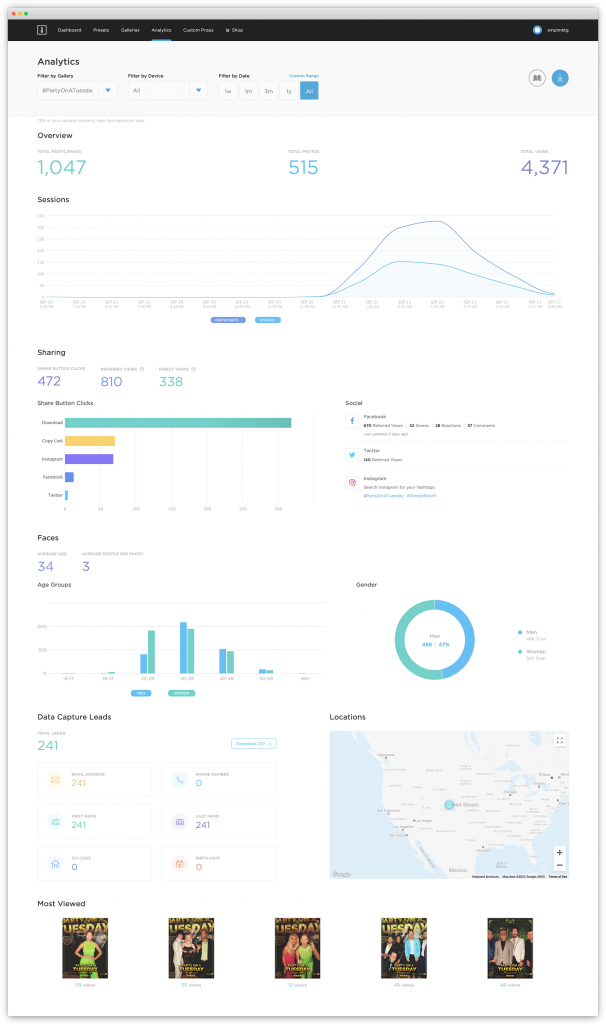
Scaling your photo booth program is a great way to get more value out of each activation and multiply the results. With Simple Booth, it’s easy to run a photo booth at scale and add it to your field marketing toolkit.
Ready to level-up your field marketing game?
